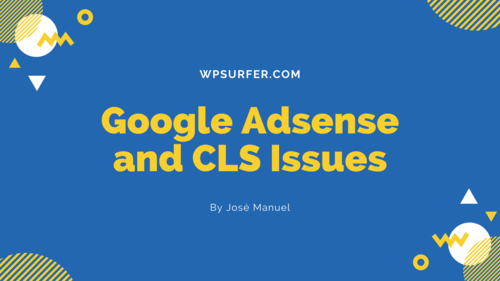Are you tired of seeing influencers and affiliate marketers promoting all sorts of WordPress themes, page builders, and Gutenberg Blocks plugins, hoping to earn a commission on your purchase?
As a savvy consumer, you’re likely interested in finding the best value for your money and not just making others rich with your clicks.
Before buying another WordPress theme, it’s essential to keep this advice in mind and make informed decisions based on your needs and budget.
The most Popular WordPress Themes are Fast

You can’t go wrong following the community and purchasing themes such as GeneratePress, Kadence, Astra, Blocksy, and other lightweight themes out there.
Since those themes are pretty lightweight and there is not much to gain from switching between them every six months.
If you ask me, GeneratePress is clearly more lightweight than Kadence and Blocksy but Kadence and Blocksy offer way more features than GeneratePress without slowing down your site.
You don’t need to have the fastest site in the World, your competitors are not Walmart and Amazon, so stick to a lightweight theme and try to optimize it as much as you can.
Don’t Buy Themes from Influencers
I don’t intend to undermine anyone’s business, but it’s important to be aware that influencers and affiliate marketers promote their own in-house themes to you as if they were all that you will ever need to make money online.
Their in-house themes are not the reason why they are making tons of money.
Also, don’t rush to buy the theme they use or a third-party theme they use unless your theme is absolute garbage.
If you check sites like owntheyard.com created by Spencer Haws from Niche Pursuits, you can see that there is nothing special in that site in terms of design or speed.
You can get such minimalistic designs with any of the most popular and lightweight themes out there.
If You are not a Web Designer: Part #1
If you want to make money blogging and you don’t have any intentions of building sites for others, don’t pay attention to the conversations people are having in WordPress and WordPress Speed groups.
Their needs are not your needs. Designers are always trying to simplify their processes since they build lots of sites, you only have to worry about your two or three sites.
You can learn lots of things from these groups conversations but that conversation is not for you.
If you are happy with the way your sites look and your sites load quite fast, don’t bother exploring other themes, new themes, page builders, or Gutenberg blocks plugins.
If You are not a Web Designer: Part #2
If you can design sh*t, I understand you, I can’t design sh*t either.
Don’t switch WordPress themes just because that theme has a library with a template you like.
Now that Gutenberg Blocks plugins such as GenerateBlocks, Kadence Blocks, and Spectra are popular, you can create those designs yourself without being a CSS, JS, or HTML expert.
If you have GP Premium, you know that you can recreate those library designs using GenerateBlocks.
The same thing could be said about the Kadence Theme templates and Kadence Blocks.
We could make the same argument about Astra and Spectra Blocks.
Also, remember that you can copy and paste blocks created with the same Gutenberg Blocks plugin and expect them to work just fine on some other pages and sites.
No Need for the Premium Version of a Theme
I bought GeneratePress Premium but I haven’t used it for a while.
I don’t really need it since I figured out how to do what I did with it using code snippets and GenerateBlocks.
If you use the Kadence or Blocksy Theme, there is less need for Premium features since both themes give you more features than GeneratePress does.
Buy the premium version of a theme only if you really need it.
Gutenberg Blocks Plugin
The future of WordPress design is Gutenberg blocks plugins.
There are lightweight and bloated Gutenberg Block plugins, so stick with one that doesn’t slow down your site.
You can also try using native WordPress blocks but they are way more limited than free options such as GenerateBlocks, Spectra Blocks, or Kadence Blocks.
Don’t buy the premium version of any of those plugins unless you have a good use for them.
Block-Based Themes
Block-based themes are coming and Brainstorm Force is leading the way with Spectra One
I was impressed with the fact that you can create a minimalistic beautiful design without any page builder or Gutenberg Blocks Plugin using Spectra.
I am not gonna make the switch yet but I can’t wait to see what the future would bring now that Brainstorm Force took a step forward
Hopefully, GeneratePress, Kadence, or Blocksy release their block-based themes soon.
Core Web Vitals: Plugins
I am using four plugins at this very moment:
| #1 | Ad Inserter Pro |
| #2 | Cloudflare |
| #3 | Code Snippets |
| #4 | GenerateBlocks |
- I monetize my sites with display ads so I use Ad Inserter for that despite that I have figured out a way to insert ads without the need for a plugin.
- Cloudflare helps me deal with the speed and security of my sites so I don’t need speed optimization or security plugins.
- Code Snippets help me optimize my sites for speed and SEO but I think that in the future, once the code snippets I use are consolidated, I could copy and paste those codes into the child theme functions.php file
- GenerateBlocks is key at this point but eventually could be deleted if the block-based theme gets better and the native Gutenberg Blocks are improved.
If you analyze those plugins carefully, you will find that Cloudflare and Code Snippets don’t add any requests to my site’s HTML.
GenerateBlocks and AdInserter have a minimal impact on my site speed.
Do your site a favor and run a few tests to learn about the impact plugins are having on your site’s speed.
Core Web Vitals: Display Ads
If ads are slowing down your site, your theme is not the problem.
If ads are the problem, you can delay or lazy load the ads in order to pass core web vitals.
If you are using a service such as Ezoic, Ezoic needs to address the issues their ads are causing.
No need to drive in circles as this Ezoic user did.
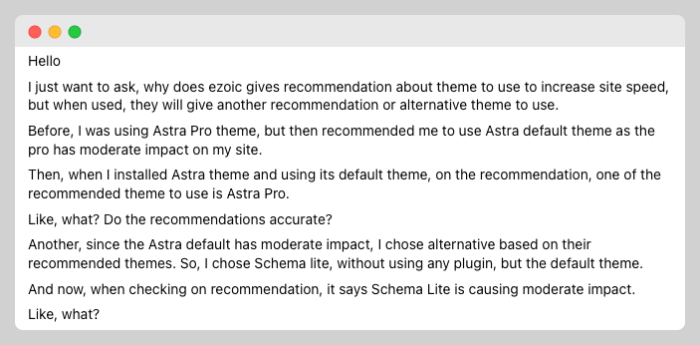
Conclusion
If you are using a great hosting provider, use a CDN, enforce an effective caching policy, and implement basic speed optimizations, Install lightweight plugins and you will have a fast website