Recently a friend of mine got a message indicating that the Adsense Ad serving for her site has been limited.
The message indicated that the account was currently limited because of Invalid Traffic concerns.
She was asked to
- Know the ad traffic sources and site visitors.
- Avoid clicking her own ads.
- Avoid partnering with parties you don’t trust.
I am sure that:
- She didn’t click on her site ads because she wants to make a living out of blogging.
- She wasn’t really paying attention to Bot Traffic but I bet most publishers don’t mitigate bot activity so I don’t think that was the cause of the ad-serving limitation.
- She didn’t partner with any shady groups or people. She doesn’t know how to do that since 95% of what she does for her blog has to do with content creation.
I started trying to understand what the problem was so I dug the web for answers and found some resources that might help correct the issues on her site.
These tips can help you if you are going through the same problem.
Stop Clicking your Own Ads
First and foremost, if you are clicking on your site ads, stop doing that immediately
Don’t ask family members or friends to click on your site ads as this can negatively impact the relationship between publishers and advertisers.
Remember that the success of Adsense and similar programs depends on the trust and integrity of the publishers and advertisers involved.
Create a Firewall and Stop Bad Bots
40% or more of the web traffic is bot traffic
If you think that bot traffic was the reason why Adsense limited your account, it is time to install a security plugin to reduce the number of requests made by bots, scrapers, and other bad actors
If your site or sites have been added to CloudFlare, you can limit bot activity by creating Cloudflare Firewall Rules or using Cloudflare Bot Fight Mode.
Don’t try to Fool Google
Partnering with people or using software to send automated traffic is quite a problem since you want to fool Google at a great scale
Stop doing that, you have better chances of success by learning SEO basics, finding a non-competitive niche, and writing content than clicking your site ads at a greater scale.
Attempts to fool Google Adsense will get you banned for life from the program.
Understand what Invalid Traffic Means

If your ad serving has been limited and you know that you have not done anything wrong intentionally, the problem might be in the way you place advertisements on your site.
Google has a broad definition of what invalid traffic is, so you better understand what they fully mean if you want your account to be in good standing once again
This is what Google has to say about Invalid Traffic:
Invalid traffic is any activity that doesn’t come from a real user with genuine interest. It can include accidental clicks caused by intrusive ad implementations, fraudulent clicking by competing advertisers, advertising botnets, and more.
What is invalid traffic?
So if you are not clicking your site ads or asking others to do so, or getting more bot traffic than usual, the invalid traffic limit could have been triggered by accidental clicks causd by Intrusive Ads implementations.
Google continues saying these actions are labeled as invalid traffic activity:
(1) Some actions are accidental, like when a mobile user reaches for a link and taps an ad instead.
(2) Accidental clicks happen, as the name implies, when users didn’t intend to click on an ad. They often occur as a result of poor ad placement. For example, ads should be clearly distinguished from other website content, such as menu, navigation, and download links.
(3) Ad hiding is when ads are placed in ways that make them impossible to see under any normal circumstances. Some examples are ads tucked under iframes, hidden behind content, hidden behind other ads, inside invisible HTML containers, or ads that are displayed but too small to be seen.
(4) Ad stacking is when multiple ads are stacked in layers in a single ad space, and only the top ad shows. An advertiser is led to believe that their ad was shown on a web page (or inside an app), when in fact it was rendered but not actually seen
What is invalid traffic?
In my opinion, these violations shouldn’t be labeled as invalid traffic, because it can make publishers fix what isn’t broken instead of spending time and effort solving the real issue that got them an invalid activity warning.
You can learn more about the possible causes of invalid traffic, invalid clicks, or accidental clicks by checking the following article.
How to Reduce Accidental Clicking
I can see how things can go wrong when placing ads on your site, let me give you some examples:
- You created ad placements for mobile, tablet, and desktop, hoping the right one shows up but caching issues show two ads in the very same spot, one ad hidden behind a bigger ad.
- You created anchor ads and users are accidentally clicking on them in an effort to remove them from the screen.
So I suggest being careful when creating ad placements
- Use Adsense Anchor ads.
- Use Adsense Interstitial ads.
- Don’t modify the Adsense code unless you can correctly implement those modifications.
- Place In-content ads every four or five paragraphs.
- Don’t visit your own site without an ad blocker
Adsense Policies: Invalid Traffic
This video can help you understand the reasons why your ad serving has been limited.
How does AdSense Detect Invalid Clicks?
Google has sophisticated systems to identify valid clicks and impressions. If an invalid click is identified, Google removes it from reports and payments. There are several methods that Adsense use to detect invalid clicks:
- Visitors with several click ads
- Many site visitors from a sole IP address
- Many visits from the same referrer
- Visits & clicks from your IP address
Final Outcome
After fixing ad placements that were causing invalid clicks, everything got solved and the ads are being served again.
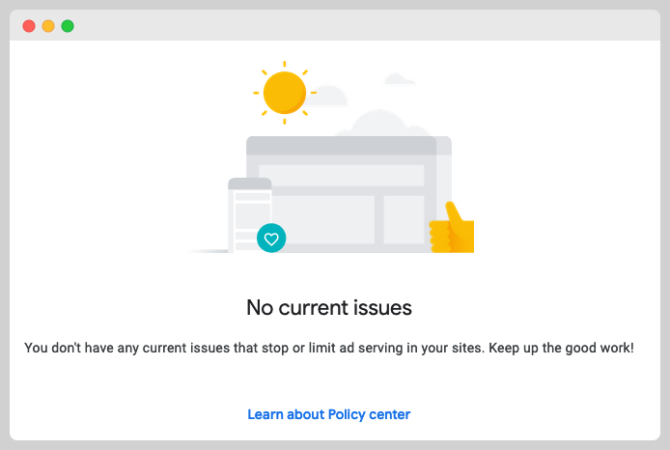
The issue was solved in less than 30 days.
One thing my friend did was publish more content and update the existing posts since I was confident that everything will be alright since there were no intentions to fool Google.


