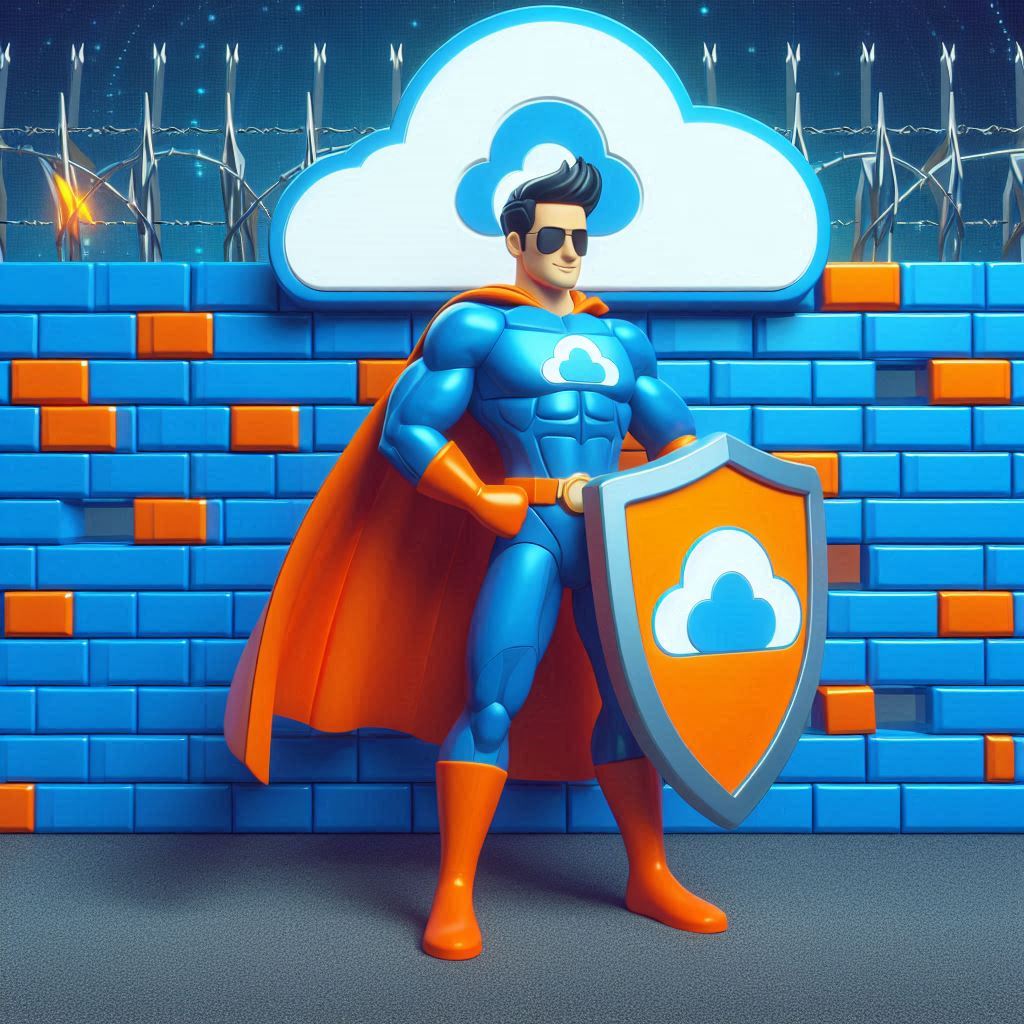The WLWManifest link in WordPress refers to a special XML file that is used by Windows Live Writer, a blogging tool developed by Microsoft. The link to this file is added to the head section of your WordPress site’s HTML by default.
Windows Live Writer allows users to write and publish blog posts offline and then upload them to their WordPress site.
Removing the WLWManifest link in WordPress is recommended for several reasons, particularly if you are not using Windows Live Writer or any similar tool.
If you want to remove the link, you will find the option in plugins like Perfmatters but if you don’t feel like using a plugin, you could use a code snippet or a mu-plugin.
Code Snippet to Remove WLW Manifest Link
To remove the WLWManifest link in WordPress, you can use this simple function
// Remove WLWManifest Link
remove_action('wp_head', 'wlwmanifest_link');You can add the code using a Code Snippets plugin or the functions.php file of your child theme
Mu-Plugin to Remove WLW Manifest Link
MU plugins are plugins that are automatically enabled and cannot be disabled via the admin panel. This ensures that your custom functionality is always active.
In case you want to use a mu-plugin, you can use this code
<?php
/*
* Plugin Name: Remove WLWManifest Link
* Description: Removes the WLWManifest link from the head section.
* Author: TicoLibre
* Version: 1.0
*/
// Remove WLWManifest Link
remove_action('wp_head', 'wlwmanifest_link');
Learn all you need to know about mu-plugins by visiting the following post: