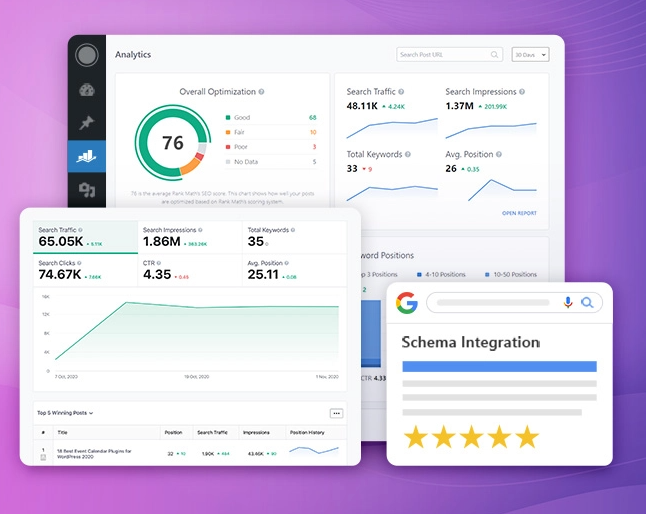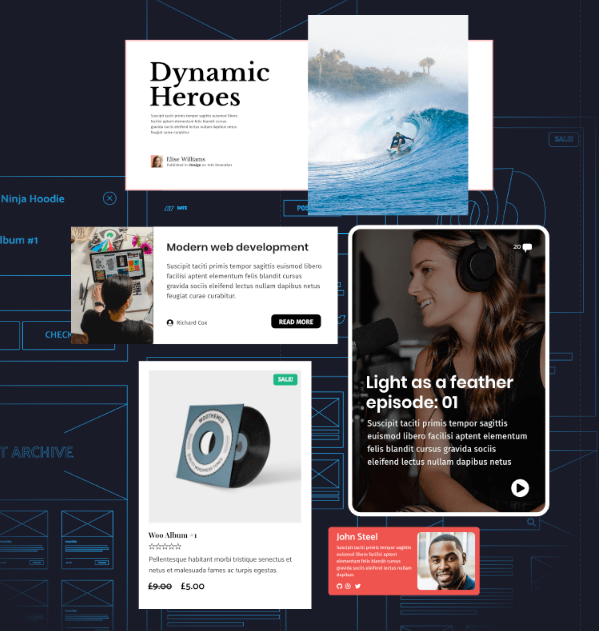A WordPress site can cost more than a thousand dollars or 10 dollars per year.
You can build anything with WordPress and without spending tons of money but that depends on your skills and goals.
If you want to spend tons of money building your online presence, you will get bombarded with stuff like managed hosting for WordPress, premium theme, premium plugins, premium services , etc.
Spending recklessly is easy!
Here, You will find how to run a WordPress blog spending no more than 12 dollars per year.
Consumerism in the WordPress Community
If you hang out in Facebook groups, you will find that there are people with different goals in mind.
To meet client deadlines and expectations, some WordPress professionals invest in a wide range of premium themes, plugins, and services.
Expect users to be like this:
- Let’s buy the GeneratePress theme.
- Now let’s buy Astra. It has better templates than GeneratePress.
- I should use Elementor with my Astra theme.
- Kadence is the best theme ever. F*ck the Astra theme.
- Let’s buy the Kadence Bundle. 24 hours before the deal is over.
- Why not use Bricks?
Others users hope to contribute to the world by sharing their expertise on their blog and probably make some money out of display ads.
You don’t need to go and buy and use whatever professional designers are buying and using.
At least you don’t need to start that way.
Important figures on the space are always trying to sell you something, they are trying to sell you convenience and comfort.
You should know that most of the time, there is a way to get something done without using your credit card.
Keep in mind that some figures are not interested in free solutions. Free solutions don’t pay bills or an expensive lifestyle.
But this is not charity, you don’t have to click on their affiliate and buy whatever they promote.
Domain Name
A domain name instantly lends credibility and trust to your brand.
Having a custom domain name allows you to create professional-looking email addresses
There are lots of places where you can buy your domain name.
Some hosting providers will try to give you a free domain registration if you buy their service and we know that’s f*cking marketing tactic.
They know that if you use their hosting service for 12, 24 or 36 months, they already charged you for it.
You can get cheap domains at Namecheap but if you want to pay the cheapest price, you should consider CloudFlare Registrar
A .com domain is less than $11 a year
If you need a a custom professional email address, link your domain to your ICloud account.
WordPress Security
The demand for WordPress security is driven by the fear of hackers.
You don’t want to wake up one day and see your site defaced and spend a few hundred dollars to get it back to what it was.
Do you really need to spend lots of money on security plugins?
Not really.
You can use a solution like CloudFlare Firewall Rules to protect your site from most attacks at the edge level.
and use a free solution like WordFence or Solid Security to protect your site at the application level.
Most of the time I hosted my sites on Digital Ocean via Cloudways, I didn’t use a security plugin.
I got hacked once because I installed a nulled plugin on one of my sites.
When you play stupid games, you win stupid prizes

I learned my lesson.
You don’t need to spend hundreds of dollars a year to have a secure WordPress website.
WordPress Design
WordPress design can be divided into two sections:
- Themes
- Builders
Let’s start with themes.
There are free, freemium and premium:
- Classic Themes
- Hybrid Themes
- Block-Based Themes
You can pay for a premium theme but you don’t really have to.
I don’t hate classic themes but it seems that they take a bit of work to customize and optimize.
For those who want to a classic free theme, Try the GeneratePress theme and customize it.
If you think that the free version of GeneratePress doesn’t offer much, try Blocksy or Kadence.
Don’t switch themes if there is a tiny little thing that you need. Choose one and learn how to build what you need with it.
Talking about building things, you will probably need something to help you customize parts of your website.
At this moment, there is a huge battle between using native blocks, custom blocks and page builders.
- Native blocks are free but seem to be getting no love by most WordPress users.
- Custom Blocks plugins are saving the ecosystem from page builders.
- Page Builders have been for a long time making things easy for lots of average users and professionals.
Native WordPress blocks are free.
Custom Block Plugins and Page Builders can be free, freemium or 100% premium
Try the free version of Kadence Blocks or Gutenberg Blocks.
If you need a single feature from the premium feature, use the Custom HTML Block and ask Claude to write some custom HTML, CSS and JS for you.
You will get frustrated if you start chasing features and specific designs.
It takes a bit of work to save some bucks but it is worth it
Hosting Provider
Do you need a hosting service where you can put your website so everyone can see it?
You need a place that host your files but you don’t really need to pay nothing at all if you don’t want to.
For informational or content website, you can turn the site into a static site and host it for free on CloudFlare Pages.
In case you don’t want to do that, you can get some cheap hosting provider like NameCheap and host your site there for $3 a month.
You can also follow my guide and host your WordPress site on Digital Ocean using CloudPanel and pay $5 a month.
For basic plans, you can fully cache your site and use Cloudflare to act as your Content Delivery Network.
So you have free for 100% static sites and almost-free in case you want to have all types of forms working on your site (search, comments, contact forms)
SEO Stuff
SEO has never been an exact science.
Since the Helpful Content Update, certainty is gone.
On Reddit, you will find threads talking about SEO Plugin is the best.
What SEO plugins can do is add a few lines of code on your source code. That’s it.
When HCU came, no f*cking SEO plugin saved any site. SEO is complicated and buying that specific plugin for this or that won’t make you rank.
SEO is a complicated game that you can’t win by investing $49.99 in a plugin.
Plus, a bunch of SEO figures are just around to sell you courses. They allegedly make thousands of dollars ranking sites and they still manage to find the time to create three YouTube videos a day and send you an email every 12 hours.
Site Speed
When it comes to site speed.
There are plenty of resources and code snippets to speed up a WordPress website.
if you choose your tools right, there is no much to optimize.
You don’t need premium speed optimization plugins to have a fast WordPress website.
if you can afford a plugin, buy Perfmatters and that’s pretty much all you need.
WordPress Plugins
There is a plugin for everything you want to do to your site.
I rather use mu-plugins instead of regular plugins.
I would use a plugin only if coding it is super complicated.
Since my WordPress sites are running locally, I don’t use any plugins at all.
Plugins are convenient. I know.
Sometimes plugins introduce speed and security issues.