FlyingPress is a caching plugin created by Gijo Varghese, the developer of free plugins such as Flying Analytics, Flying Images, Flying Pages, and Flying Scripts.
At least for me, those four plugins were kind of revolutionary and opened my eyes to the World of WordPress speed optimization.
Those plugins paved the way for the birth of FlyingPress.
These are some of my thoughts on FlyingPress and my reasons for not using it on small content sites.
Is FlyingPress the Best Caching Plugin?
I think FlyingPress and WP Rocket have the number #1 spot and then we have everyone else.
Having said that, Other plugin developers have adopted many of its functionalities so there isn’t something special in these two.
There is nothing in them that would make me go and grab my credit card and buy a subscription.
To be fair to the team behind both plugins, I don’t have a complex site so I don’t need to optimize much.
FyingPress Alternatives
If you check Perfmatters, you will find that the plugin does lots of the things that FlyingPress does.
Keep in mind that services such as Cloudflare give you the option to fully cache your site, so you don’t have to worry that much about your server health.
Besides that, users who like to play with code snippets and scripts can stay away from optimizations plugins like FlyingPress
FlyingPress: Video Tour
I have never bought a FlyingPress subscription because I don’t use Caching plugins.
I had some curiosity about how the plugin works so if you are also curious about what the plugin does, check this FlyingPress short video tour:
Now you can get a good idea about what the plugin features are so you don’t feel prompted to buy this caching plugin blindly.
Should I buy FlyingPress?
At the end of the day, there is a limit to what caching plugins can do.
In addition to caching, FlyingPress can optimize your site:
| #1 | Styles |
| #2 | Scripts |
| #3 | HTML |
| #4 | Images |
| #5 | Fonts |
| #6 | Iframes |
| #7 | Database |
If you are on the fence about using FlyingPress, you have to ask yourself two questions:
- What speed problems does my site have?
- How can a specific plugin help me tackle those issues?
Let’s say that your problems are caused by external scripts and resources such as the ones generated by Adsense
You can delay those scripts and your site speed issue will be gone if that was the only issue your site had.
To know what the problems are, you should run several tests on sites like GTMetrix.
The waterfall can let you analyze the HTML, Styles, Scripts, Fonts, Images and others.
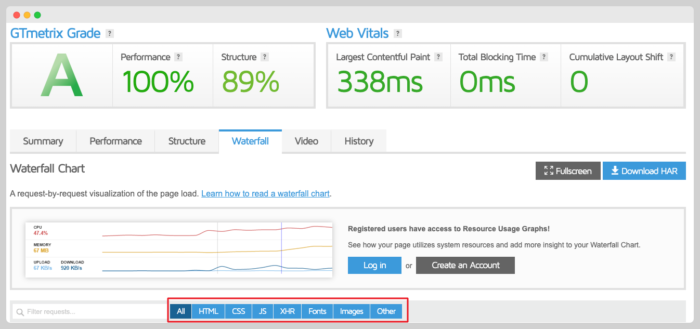
Keep in mind that external scripts tend to add lots of requests to your site.
For example, when you add AdSense to your site, it is a simple script that will trigger lots of requests.
How FlyingPress Plugin can Help your site
These are the main section of the FlyingPress unless something has changed this year.
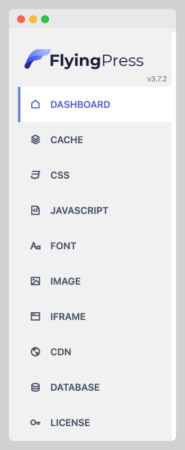
Dashboard and Cache
Your site needs some level of caching, I prefer Cloudflare full page caching or Cloudflare APO.
Cloudflare APO is like $60 a month, pretty much the same price you will pay for FlyingPress.
Cloudflare does a good job serving my site 95% or more. If I wanted to have a caching plugin for the remaining five, I would use something simple.
If you don’t want anything to do with Cloudflare, you need a caching plugin to make sure your server doesn’t get stressed so easily by visitors and bots.
FlyingPress can help you with that. It lets you
- Control the cache lifespan so those pages can be cached until you made changes to them.
- Warm up the cache: Your site pages and posts will be cached before your visitors come to your site
- Optimize for logged-in users: Not that helpful when you have a static site.
Optimizing Styles (CSS)
FlyingPress can minify the CSS, and Cloudflare also does that but I bet that caching plugins do it better.
Minification is a nice feature to have, however, I don’t think your site will go from 30 to 99 on the speed tests you run because your site CSS was not being minified.
If your stylesheets have a bunch of styles that are not being used, FlyingPress will do that for you.
PerfMatters and WPRocket also removed unused CSS.
If you want to get your hands dirty, you can purify the stylesheets yourself so you don’t have to rely on plugins for doing so.
We are used to lazy loading images, videos, and iframes but Lazy Rendering HTML Elements is something I haven’t seen in other caching plugins.
If you want to lazy load elements at the bottom of the page for it like comments and the footer, this is the plugin for you.
Optimizing Styles (Scripts)
Once again, this plugin can minify your scripts but if you have problems with scripts, minification is not the worst of your problems.
Deferring and Delaying scripts can truly make a difference.
Perfmatters, WPRocket, and Flying Scripts can delay external and internal scripts.
What scripts can you delay?
- Adsense
- Google Analytics
- Chats like FB Messenger
If you want to delay scripts manually without the need for a plugin you can check these two posts.
- How to Delay The Execution of JavaScript to Boost Page Speed
- How to Delay The Execution of JavaScript without a plugin
I am using the methods described on both posts to delay scripts and it does it well.
Optimizing Fonts
I am the type of WordPress user who likes to keep things simple, so I don’t use Google Fonts or anything similar.
If you do, you should optimize those fonts. FlyingPress can make a difference.
PerfMatters can help you with the process of hosting those fonts locally in order to reduce external requests.
Optimizing Images and Iframes
If you need to optimize images and iframes, FlyingPress can do it.
If you want to lazy load images, videos, and Iframes and don’t mind installing one more plugin, WP Rocket has a plugin that does this for free.
Perfmatters also takes care of the optimization of images and Iframes really well.
I am using native lazy loading so I am relying on browsers.
I rarely add videos, images, and Iframes above the fold so I don’t need to tweak anything when it comes to lazy loading.
CDN
I am a fan of Cloudflare, my site can’t really live without it.
If you want to rewrite static files using a CDN, FlyingPress has the option.
Not a surprise anymore but Perfmatters and WPRocket has that option too.
Database Cleaner
The Database cleaner removes trash from the Database but it is not like it is gonna delete tables and rows left by plugins that you don’t use anymore.
You can install a plugin Advanced Database Cleaner once a month and run a few of the optimizations.
Advanced Database Cleaner is far more powerful than the FlyingPress, Perfmatters, and WP Rocket Database cleaners.
If you have a good caching policy, your database is not used 90% of the time.
If you don’t make any changes to your websites or rarely work on them, you don’t need to worry too much about cleaning the database.
Final Thoughts
I think FlyingPress is one of the top plugins in the WordPress space. If not the best, the second best.
I have small content sites so I don’t have much to gain from spending $60 on FlyingPress
I also like to keep things simple, not drastically simple but I manage what I do using a maximum of seven plugins and most of them are pretty lightweight.
If you don’t want to complicate your life and focus on your business, consider buying FlyingPress.
If there is something revolutionary in the optimization of WordPress sites, I bet FlyingPress and the other optimization plugins will add that future.
At this moment, everything is calm in the realm. We are all playing with the same tools.


