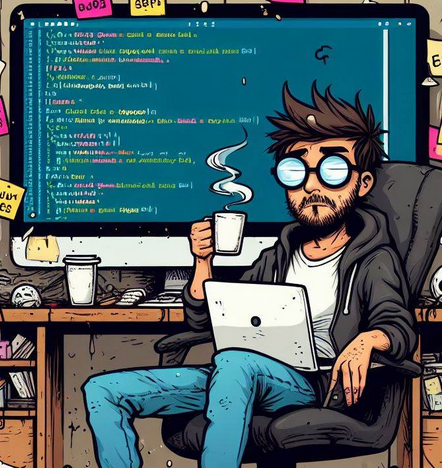Today it is the turn to get rid of WordPress tags using a simple code snippet that you can add to your functions.php or your favorite snippet plugin.
When I started blogging, I added tags to all my blog posts but that’s a practice that I have discontinued.
WordPress could be gone tomorrow and I wouldn’t miss them.
If you don’t want to see WordPress tags anywhere on your dashboard, keep reading to know what you should do.
Why do we want to Get Rid of?
If you are not adding tags to your content, you probably want to get rid of this box from the quick edit section
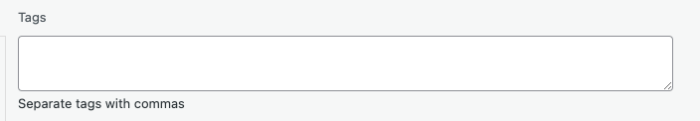
You might not need this options inside the WordPress post editor
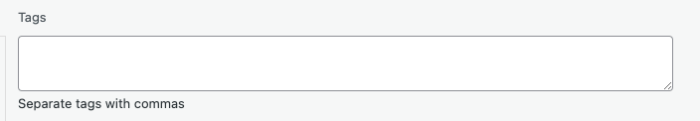
And you might not want keep seeing this either
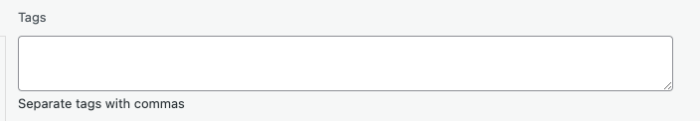
Ready to make those boxes and menu disappear?
Code Snippet
This is the code that you have to add to your snippets plugins or your function.php file
You can add at the end of your functions.php file but I don’t recommend this practice because those modifications will be gone as soon as your update your theme.
add_action('init', function(){
register_taxonomy('post_tag', []);
});Instead you should give a code snippets plugin a try. The code snippets is free and it will help you do that.
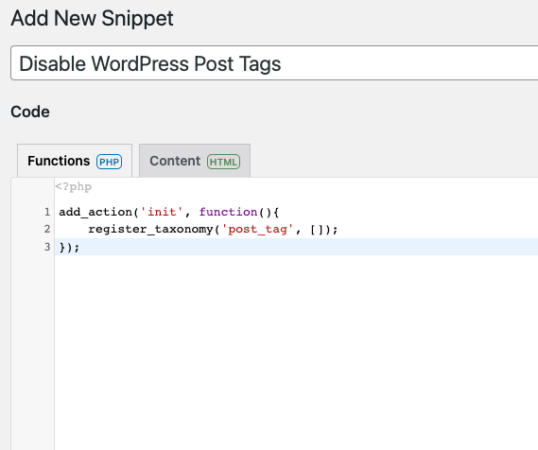
Now WordPress options and boxes to add tags are gone.