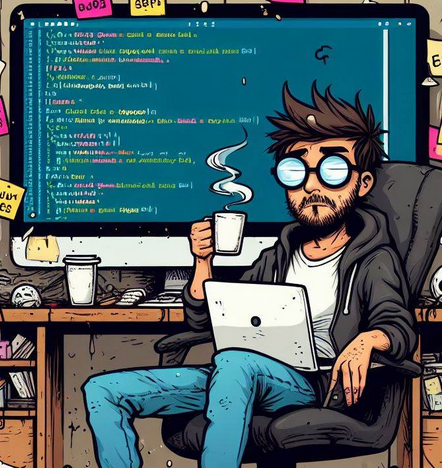Do you use SEO Plugins? Do you think that you really need them to rank above the competition?
I have used Yoast, Smart Crawl Rank Math, Slim SEO, and SEOPress and I have loved them and hated them at certain points in my blogging journey.
I am sure that you can live without them but you will spend lots of time figuring out what to implement this and that manually or with the help of some custom coding.
How many features from your SEO Plugins move the needle?
Recently I renewed my SEOPress subscription and these are my brutally honest thoughts about SEOPress features.
Table of Contents
- SEOPress over Rank Math
- SEOPress: Love it or Leave it
- What about SEOPress Pro?
- SEOPress Pro: 404 Monitor and Redirections
- SEOPress Pro: Rich Snippets
- SEOPress Pro: Htaccess and Robots TXT
- SEOPress Pro: Local Business
- SEOPress Pro: AI
- SEOPress Pro: Breadcrumbs
- SEOPress Pro: WooCommerce & EDD
- SEOPress Pro: Page Speed
- SEOPress Pro: Inspect URL
- SEOPress: Google Search Console
- SEOPress Pro: News Sitemap
- SEOPress Pro: Dublin Core
- SEOPress Pro: Rewrite
- SEOPress Pro: RSS Feed
- SEOPress Pro: White Label
- SEOPress: Blocks
- How to Remove Unneeded SEOPress Pro Features
- My Love-Hate Relationship with SEOPress
- Update #1: June 13, 2022
- Update #2: June 14, 2022
- Update #3: July 26th, 2023
- Conclusion
SEOPress over Rank Math
I have used SEOPress or SEOPress Pro.
I like SEOPress over Rank Math because RM wants you to buy their PRO version really badly.
Once you create a free RankMath account, they will send you email after email asking why you haven’t bought the PRO version like it was the next best thing you should do to rank higher in the SERPS.
Also, you can’t remove these types of promotions and you will see them everywhere inside their plugin no matter what you are doing to optimize your site for search engines
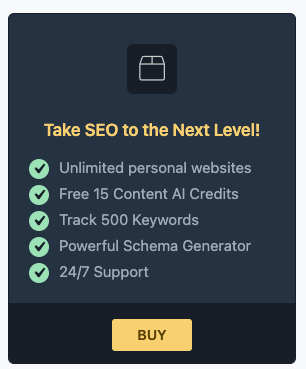
SEOPress has a more subtle approach and they don’t try to make buy SEOPress Pro.
Having said that RanKMath is beating the crap out of SEOPress in terms of active installations and free features.
Funny with SEOPlugins, they have different criteria to determine whether a feature should be premium or not.
SEOPress: Love it or Leave it
I am kinda obsessed with the idea of not keeping plugins that you use three out of fifteen functionalities they have.
That obsession makes me question my need for SEOPress.
I am currently using SEOpress to
- Add titles & meta descriptions
- Create XML Sitemaps
- Add Open Graph
- Instant Indexing
What about the rest?
I have deactivated the Analytics section from the free version of the plugin.
Should I keep it?
WordPress users can customize sitemaps with a little bit of code, they won’t look like the ones from SEOPress but they will do the job.
I am also sure that you can add open graph automatically to all posts and pages with the help of some code snippets.
You can create custom fields to input your meta titles and meta descriptions and you can make a migration of the existing SEO data using a search-replace plugin.
I know that Google rewrites titles and meta descriptions if they want to but I just want to have one ready in case Google doesn’t.
If we talk about Instant Indexing, I appreciate how easy using the Search Console API is but you can really do that by going straight to your Google Search Console and submitting the newly published or updated URLs
What about SEOPress Pro?
I canceled my SEOPress Pro subscription once because I wasn’t taking advantage of all the premium stuff.
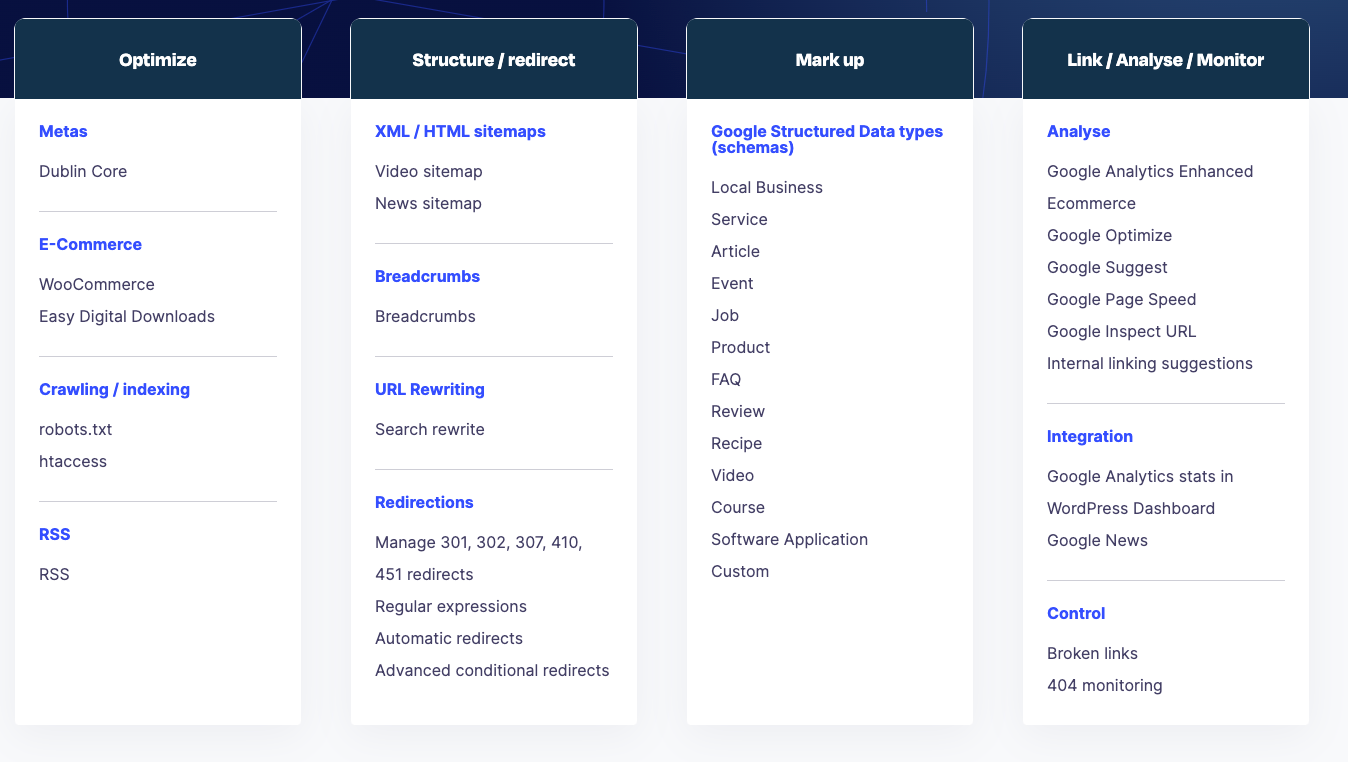
I renewed once again more than a year later after I canceled my subscription because I felt that I needed to use an SEO plugin that is under constant development.
Was the renewal a rational decision? I don’t think so.
SEOPress Pro: 404 Monitor and Redirections
404 Monitoring is a nice tool to have but those errors are usually created by good or bad bots that are scanning your content
I have advanced firewall rules implemented at the CDN level via Cloudflare so I have reduced lots of bot activity on my sites.
When you don’t delete content that often, you shouldn’t worry about 404 errors that much.
Since I rarely delete content, I rarely redirect stuff and when I do, I use CloudFlare which redirects everything at the CDN level.
I am keeping this feature activated because I already pay for it but I can live without 100%
You can get your broken links report from Ahrefs Webmaster Tools. It is free and you are not using your server resources to get it.
By the way, if you really need this feature and if you don’t want to pay for it, use RankMath and you get both features for free.
SEOPress Pro: Rich Snippets
I have heard good things about the benefits of applying structured data to your site but I bet the basic schema you can apply via SEOPlugins isn’t really a needle-mover since everyone is doing it.
You probably lose something by not implementing it.
You can add schema markup via code snippets but I am not sure if such implementation is better or not for your site speed since plugins rely on storing the schema you implemented and code snippets have to generate it at the moment you need it.
Also implementing schema manually requires you to be up-to-date with changes and implementation.
The Gurus claimed that automatic schema doesn’t bring SEO benefits.
Note: RankMath provides basic structured data if that’s the only thing that you are gonna end up implementing. You can also add custom schema to your site via SmartCrawl
SEOPress Pro: Htaccess and Robots TXT
These are two features that I bet someone needs but I don’t.
My HTACCESS contains the default information and it is gonna stay that way for now.
If I need to implement caching, I will let my caching plugin handle that but that’s not one of my concerns since CloudFlare APO takes care of 99% of the requests made to my sites.
I don’t implement security at the app level because CloudFlare Firewall Rules at the CDN level.
The only bots that respect the robot.txt file instruction are good bots so if you want to block bad bots, find yourself another way, I recommend blocking their user agent if you don’t want them snooping around on your site.
If you want bots to crawl everything you have, you should add the sitemap URL and not worry about it.
Note: It seems that almost everything, SEOPress charges for, you can get it for free in the free version of RankMath
SEOPress Pro: Local Business
I think this one is a no-brainer, if you are not a local business, you shouldn’t pay attention to this, deactivate it, and forget it.
SEOPress Pro: AI
I know you can update all your meta titles and meta descriptions using AI but I am not sure that’s the right path.
If you want to update meta titles and meta descriptions, I suggest paying attention to what’s already ranking and creating a similar or better version of that.
If you already wrote 800 posts with no custom meta title and meta description, you might fall in love with the feature.
I’ll keep it deactivated
SEOPress Pro: Breadcrumbs
Breadcrumbs are a nice addition but they weren’t taking my site to places where they have never been before, plus you can add breadcrumbs using code snippets.
My concern about breadcrumbs implemented via SEO Plugins are faster to generate than those implemented via a code snippet
Are breadcrumbs needle movers?
SEOPress Pro: WooCommerce & EDD
I don’t use WooCommerce or Easy Digital Downloads so these are two features that I have deactivated.
No need to say more about this, turn them off like a light switch.
SEOPress Pro: Page Speed
If you are like me, all your pages and posts load pretty much the same styles and scripts when you run a speed test.
Most WordPress users fix issues site-wide so no need to get individual reports or anything like that.
If you have concerns about your site speed, check the core web vital reports on your Google Search Console.
SEOPress Pro: Inspect URL
I haven’t played with this that much but if you are like me, you use Chrome, and visiting your Google search console takes a couple of clicks.
I am not one of those users who want to do everything inside my WordPress dashboard.
Am I gonna lose my mind if this feature is removed? Absolutely not
SEOPress: Google Search Console
I have high hopes for this feature because data can help me take action.
I followed every step and exported three months worth of data but I don’t think I am getting an accurate representation.
Why do I say that?
I can see how some URLs are getting more clicks than the ones shown on my dashboards.
I compared the GSC data obtained via the SEOPress plugin and a Google Search Console report and It seems that the inaccuracy problems are caused by the URLs generated by TOC plugins.
I contacted support, explained the problem and they indicated that they would fix the problem in a future product update.
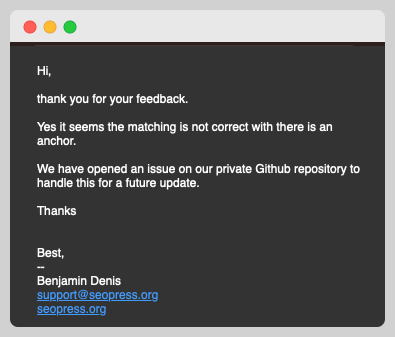
I reported this on July 28th, 2023 and a fix was implemented on August 10th,2023 when SEOPress released an update for SEOPress and SEOPress PRO
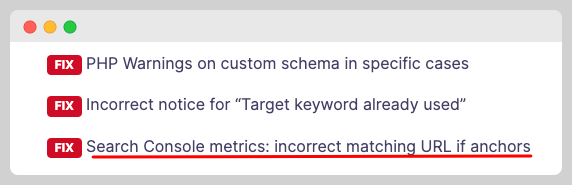
I ran some tests and it seems that the problem didn’t get fixed and I am not going to bother anymore with this. It is not like I want to have my database filled with data you can already analyze on your Google Search Console
It seems to me that I will have to analyze everything in my GSC account if I want to make decisions based on accurate information.
If you have less than 1000 URLS, you can export that information from GSC to a Google Spreadsheet and use it to verify the data.
Even better than four numbers on four different columns, working inside Google Search Console will help you find the keywords your site is ranking for, and optimize your content for SEO
If you learn how to use Google Search Console to optimize your content, I bet you won’t miss this premium feature.
Note: A tool that is doing more than SEOPress in this department is Rank Logic, a plugin introduced by Spencer Haws from Niche Pursuit. It seems to provide way more data than clicks, impressions, CTR, and position but it makes you wonder if you really wanna host all that data on your server. You should also consider Query Hunter by Joe Davis. I bet there will be new tools like this coming in the near future.
SEOPress Pro: News Sitemap
I don’t need a news sitemap because I don’t own a news website.
Deactivate it as soon as possible if you don’t need it
SEOPress Pro: Dublin Core
Nobody talks about Dublin Core, I knew this thing existed because of SEOPress.
I don’t see other SEOPlugins caring about it.
Needle mover? I don’t know.
I am gonna keep it deactivated
SEOPress Pro: Rewrite
I don’t think I have no URLs to rewrite. I haven’t found a practical use for this feature.
I bet there are some complex sites out there that might need features like this
SEOPress Pro: RSS Feed
I disabled RSS feeds so I think I don’t need this feature.
if you think people don’t follow your blog on applications such as Feedly or Bloglovin, you should also disable them.
You can activate the RSS feeds back whenever you want.
SEOPress Pro: White Label
If you are the only writer or if you don’t do client work, you shouldn’t care about white-labeling stuff.
This is helpful when you don’t want your clients to know who really coded all the SEO Features you are using
SEOPress: Blocks
These are some of the blocks added by SEOPress
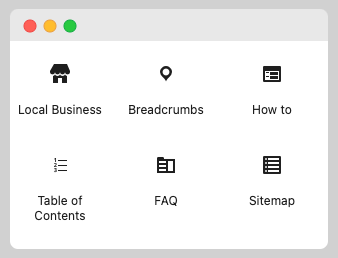
These are my thoughts about the SEOPress Blocks
- None of my sites represent a local business so I don’t need the local business blocks.
- I am not using HTML breadcrumbs, I only enabled JSON-LD Breadcrumbs so I don’t need the SEOPress breadcrumbs block.
- I have never used a “How to” block so I have no opinion about it.
- I use the Table of Contents Plus plugin because I can insert the table of content automatically. This block requires you to add it manually to each post.
- Now with GenerateBlocks Pro, You can create an accordion and add FAQ schema if you want to.
- I am still undecided about implementing an HTML sitemap via this block plugin because it is a simple list that doesn’t look that great
How to Remove Unneeded SEOPress Pro Features
In case you want to remove some of those features that you know, you won’t use, add this filter to your code snippets plugin or your functions.php file via your child theme.
Remove the comment or add the comments to remove or activate that pro feature:
//Hide specific PRO tabs settings
add_filter('seopress_remove_pro_settings_tabs', 'sp_remove_pro_settings_tabs');
function sp_remove_pro_settings_tabs($tabs) {
//unset($tabs['tab_seopress_404']);
//unset($tabs['tab_seopress_rich_snippets']);
unset($tabs['tab_seopress_robots']);
unset($tabs['tab_seopress_htaccess']);
unset($tabs['tab_seopress_local_business']);
unset($tabs['tab_seopress_ai']);
//unset($tabs['tab_seopress_breadcrumbs']);
unset($tabs['tab_seopress_woocommerce']);
unset($tabs['tab_seopress_edd']);
unset($tabs['tab_seopress_page_speed']);
//unset($tabs['tab_seopress_inspect_url']);
unset($tabs['tab_seopress_news']);
unset($tabs['tab_seopress_dublin_core']);
unset($tabs['tab_seopress_rewrite']);
unset($tabs['tab_seopress_rss']);
unset($tabs['tab_seopress_white_label']);
return $tabs;
}My Love-Hate Relationship with SEOPress
Since I keep experimenting with different SEO Plugins, This summarizes my love-hate relationship with SEOPress
Update #1: June 13, 2022
Don’t get rid of your SEO plugin because some guy on the internet told you so.
Check what these do and if you really want to use what they offer, install them and consider buying their pro version.
I will keep using the Free version of SEOPress until I find my way out.
Update #2: June 14, 2022
I don’t think SEOPress is a bad plugin, I totally recommend it over other SEO plugins like Yoast or Rank Math.
The problem was that I was really taking advantage of everything the plugin has to offer.
So I got rid of SEOPress and now I am using Slim SEO or SmartCrawl
- Slim SEO will take care of every basic SEO-Related thing you need and will help you keep things simple.
- SmartCrawl doesn’t really want to sell you a SEOPlugin subscription and it offers lots of features for free.
Update #3: July 26th, 2023
I started using SEOPress and SEOPress Pro again because I wanted to use a top-five plugin that is constantly developed.
It is not that I am super impressed by the features, I needed the schema, the breadcrumbs and see for myself if the Google Search Console integration is worth it.
Conclusion
It doesn’t seem that I like SEOPress but I actually do. I like the plugin over more popular SEO Plugins like Yoast, All In One SEO and Rank Math.
I am not saying that the plugin is a crappy plugin with free features, the features that I like the most are available for free.
Most of the stuff in the Pro version of the site is not for me, a blogger with static content hoping to monetize content with display ads.
I will use the plugin and see how it evolves, in case I don’t see anything that gets me excited to renew, I probably won’t.