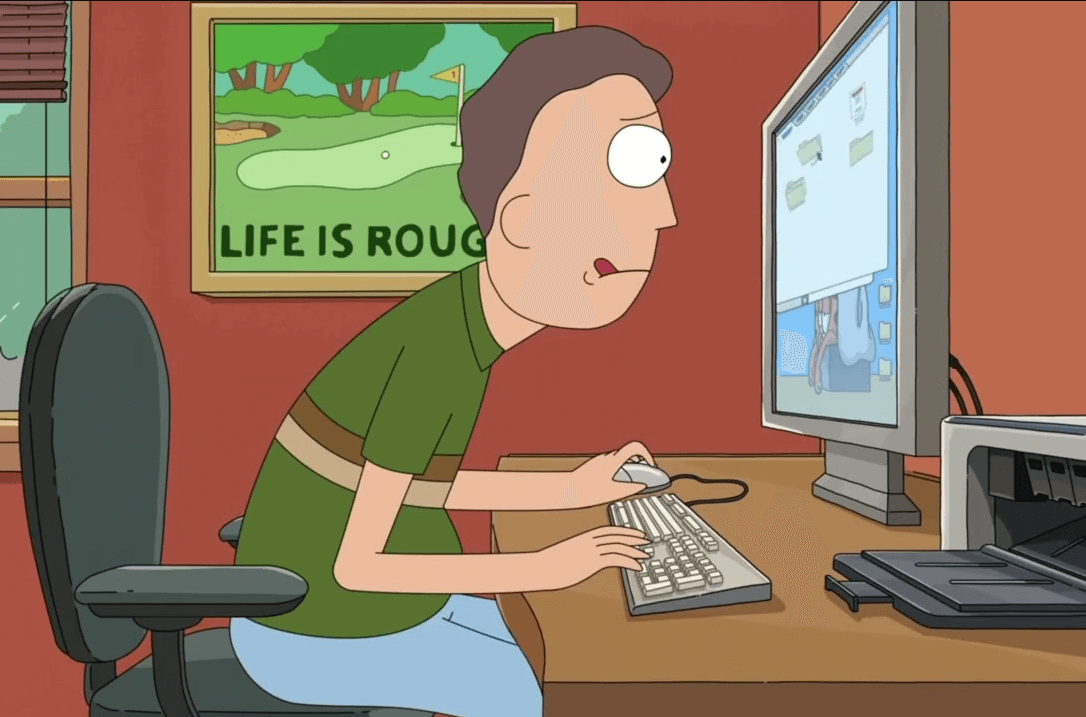If you want to build a WordPress site or if you feel you are paying too much to your current hosting provider or if you just want to keep costs down as your WordPress site grows, you should consider Cloudron.
When we talk about web hosting for WordPress sites, you can hear a lot of recommendations but basically, I can tell you:
- Do not host your WordPress site on shared web hosting.
- Do not host your WordPress site where they put a limit on the number of visits your site can get.
If you are wondering where to host one or two WordPress sites, you are reading the right post because in this post you will learn how to host one or two sites on Digital Ocean for as little as $6 per month using Cloudron.
What’s Cloudron?
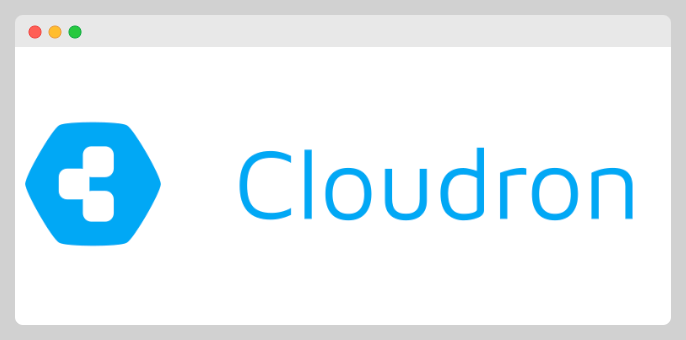
Cloudron is a cloud web hosting panel that allows you to manage a cloud web hosting server, without being a server management expert.
Cloudron is a paid panel, it costs $30 per month if you want to create an unlimited number of web applications, however, it is available for free if you want to install two web applications on a server.
So if you have or are considering creating two WordPress sites, you can install Cloudron for free on Digital Ocean.
A Digital Ocean server costs around $6 per month.
If you have two websites, you would be paying around $3 for each of the sites you host on that server.
Cloudron can also be installed on other cloud web hosts like Linode or Vultr etc.
Why Cloudron?
There are many panels that make it easy to host WordPress sites on servers from providers like Linode, Vultr, and Digital Ocean such as Runcloud, Cloudpages, Server Avatar, Cloudways, etc.
I have used Cloudways for some time and pay $15 for hosting 8 sites,
If I only had two sites, the Cloudways plan would always cost me $15, so in that case, using Cloudron would be a better and cheaper alternative.
Cloudron not only allows you to manage WordPress sites but also allows you to run some other applications such as Ghost and Moodle.
Steps to Install Cloudron on Digital Ocean
If you want to install one or two WordPress sites in Digital Ocean you must take into account the following:
- Firstly, you must create a Digital Ocean account and load that account with at least $6, I recommend that you load your account using a Paypal account.
- Secondly, you must have a domain to manage Cloudron, since Cloudron is accessed from a domain and not through a dummy URL. If you want you can use the domain of your website. Cloudflare is the best site to buy domains at cost price.
These are the steps to create two WordPress sites on Digital Ocean
Recommendations
If your domains have been transferred, added, or bought in CloudFlare, I recommend you implement custom firewall rules to prevent all kinds of attacks on your Cloudron panel and the sites or sites you are managing with it.
Whether the sites are high-traffic or not, I recommend implementing what’s known as Full Page Caching, which will reduce the work your server does and put that workload on Cloudflare.
More about WordPress Hosting
I hope this Cloudron review has been helpful.
Consider reading one of these posts to help you better manage your WordPress site.