In less than two weeks my WP Rocket will expire so why not review the plugin before I can’t update it anymore?
WP Rocket is like the king of caching plugins, lots of WordPress influencers talk about how good it is.
It is a premium plugin so you won’t find it in the WordPress.org repository.
Are those reviews really honest?
Most of them are honest reviews but they are influenced by their affiliate program
Let’s check what I like about WP Rocket, What I don’t like so much about it, and why I stopped using the plugin despite having an active subscription.
Table of Contents
- Understanding WordPress Speed Optimization
- WP Rocket: User Experience
- WP Rocket: Cache (1)
- WP Rocket: File Optimization (2)
- Optimizing Your Site CSS
- Optimizing Your Site Scripts
- WP Rocket: Lazy Loading (3)
- WP Rocket: Preloading (4)
- Pre-Loading Cache
- Preloading Links
- Optimizing Google Fonts
- WP Rocket: Advanced Rules (5)
- WP Rocket: Database (6)
- WP Rocket: CDN (7)
- WP Rocket: HeartBeat (8)
- WP Rocket: Add-ons
- WP Rocket: Image Optimization (10)
- Final Thoughts
Understanding WordPress Speed Optimization
When you visit speed optimization groups, you see people recommending this and that without even knowing what type of sites the user has.
First, you need to know exactly what could be causing the speed issues.
It could be:
- Styles loaded by your theme, plugins, or WordPress core
- Scripts loaded by your theme or plugins
- Media files (images, videos)
- Third-party scripts (ads, analytics, messages)
- Lack of caching at the application or CDN level
- Unoptimized database
- Your server is absolute garbage.
So before installing or purchasing a subscription, you should know exactly what could be causing the speed issues.
How do you know what the speed problems are, run some speed tests and learn what your site loads.
I usually use GTMetrix Waterfall to understand what I should optimize
WP Rocket: User Experience
I have mixed feelings about the experience you get when setting everything up.
I like that you can see all the options so you can move from section to section easily.
What I hate is the promotion of their services for an additional fee.
If you have this plugin is because you already paid for it so I find their ads very annoying.
This is WP Rocket trying to make you buy Rocket CDN
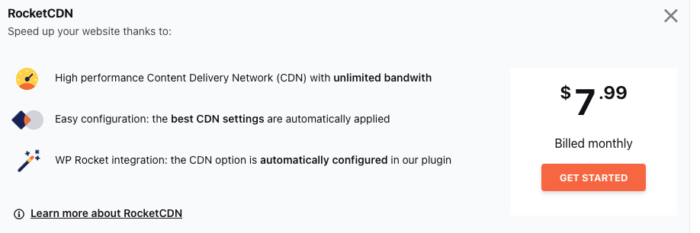
This is WP Rocket trying to make you install and hopefully buy an Imagify subscription
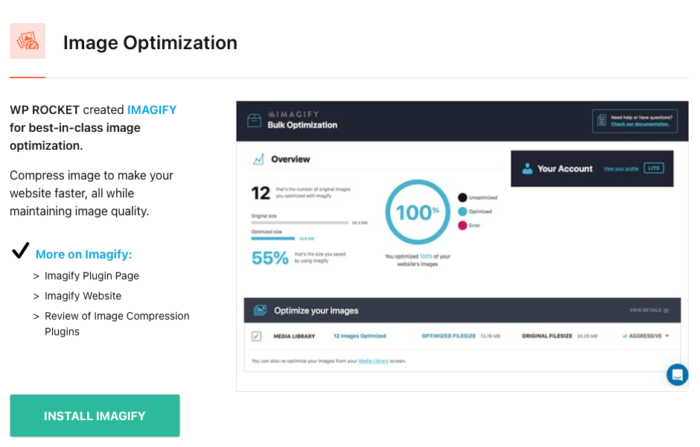
I would be happy if those options were removed completely from the WP Rocket options.
Having said that, setting up WP Rocket is a less difficult task than setting up a caching plugin such as Swift Performance Lite.
WP Rocket: Cache (1)
I understand the importance of caching but what about us who use Cloudflare APO?
Do you really need caching at the application level when your content is stored on Cloudflare servers?
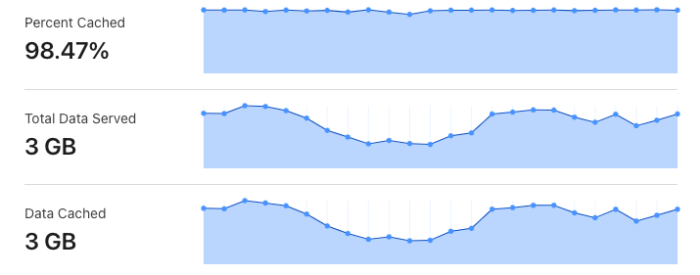
Should I pay for WP Rocket when CloudFlare is taking care of more than 98% of requests?
I don’t think so.
If I want to keep a caching plugin for that 1.5% of visitors who are not getting an optimized version of my site, Surge or any other simple plugin might be what I need
Most users don’t need caching for mobile devices, but if they do need it, Cloudflare APO covers that area too.
In case you are so in love with WP Rocket, the plugins seem to integrate well with Cloudflare APO eliminating the need for the official Cloudflare plugin
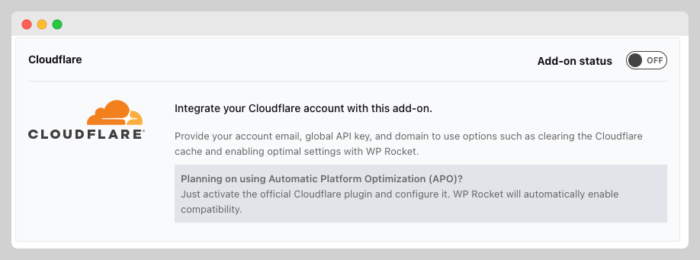
I don’t really need caching for logged-in users but I bet WordPress users who run a membership or e-commerce sites might.
Note: If you need caching, mobile caching, or caching for logged-in users, you will find free alternatives in the WordPress repository.
WP Rocket: File Optimization (2)
This section takes care of you:
| #1 | CSS Files |
| #2 | JS Files |
Optimizing Your Site CSS
If you don’t have that many CSS files and if you want to get your hands dirty.
You can clean and minify the Block Library CSS and other CSS files yourself and load them where they are needed.
If you don’t need those files, you can simply unload them from the entire site using a function or Perfmatters
Once you clean, minify and load your CSS where it is needed, you won’t have to worry about it anymore.
I rely on CloudFlare to minify my site CSS but WP Rocket does it better so this is a feature that I kinda appreciate and miss.
I think that combining CSS files is not a good idea and WP Rocket knows that and warns you about that.
Note: You can use PerfMatters to take care of your unused CSS. Perfmatters does it in two different ways, it removes the unused style or you can use its script manager to dequeue styles from different sections of your website
Optimizing Your Site Scripts
WP Rocket has made delay scripts easier if you use some of the most common plugins in the WordPress repository.
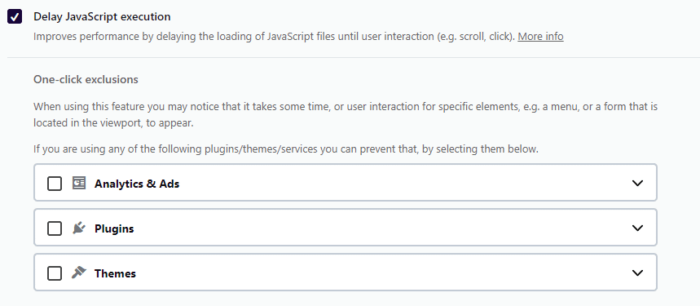
I lazy load some Adsense ad units using the Ad Inserter Pro and the rest of the files are being delayed using “The Perfmatters Delay all Scripts Feature”
Perfmatters has better resources to handle scripts.
I think that combining JS files is not a good idea and WP Rocket knows that and warns you about the practice
Note: You can use this tutorial to delay the execution of scripts without a plugin. PerfMatters also takes care of this really well. Flying Scripts is another alternative actively installed in more than 30K sites
WP Rocket: Lazy Loading (3)
I totally recommend lazy loading, but WordPress does it natively so I don’t think you need a plugin to do that 100% of the time.
In some cases, the class attribute is missing from your media files and that could be the reason why your images, videos, and Iframes are not being lazy loaded natively.
if you want to add the class attribute, you can use this Code Snippet
In case you want to have more control over how lazy loading does to your media files, you definitely a plugin for that.
Note: You can use PerfMatters to lazy load videos, Iframes, and Images. There are also different plugins that do that, including a free lazy-loading plugin by WPRocket.
WP Rocket: Preloading (4)
The preloading section focuses on three optimizations
| #1 | Preloading Cache |
| #2 | Preloading Links |
| #3 | Optimizing Google Fonts |
Pre-Loading Cache
I don’t need to think I will get that much of a benefit by preloading the cache when CloudFlare stores a copy on the server once a page or post is requested.
Preloading the cache seems like a nice feature to have but I am not sure about its impact when 95% to 99% of all requests are being properly cached.
Even when I purge all cache, I never get a bad performance, This is the percent of requests cached in 30 days
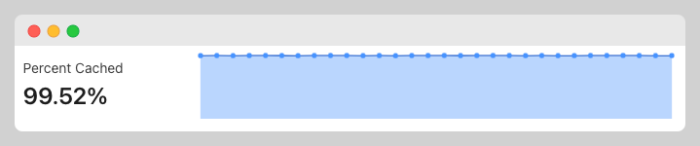
Preloading Links
You have to take into account that preloading links requires an additional script, it doesn’t do its job out of thin air.
Preloading links bring benefits when visitors check several pages of your site and don’t really have a speed-positive impact when people get what they are searching for and leave.
Optimizing Google Fonts
I have used system fonts for the most part of my journey. Now that I use Google Fonts, I use local Google fonts using Perfmatters.
Note: You can use PerfMatters to warm up the cache, preload links, preload fonts, and prefetch DNS.
WP Rocket: Advanced Rules (5)
I don’t care about caching at the application level so I don’t need advanced rules to handle it.
At this point, you get the idea that premium plugins are not meant to be for every site, you really need a use case for it before getting your card out of your wallet.
Some sites can take full of advantage of them and some sites use them for the bare minimum and still pay that annual subscription every month.
WP Rocket: Database (6)
This is a nice feature to have but I won’t pay $39 per year to get it.
You can do a few things instead.
- Set a limit on the number of revisions you store.
- Install a plugin every now and then to optimize the database and uninstall it
Note: PerfMatters also takes care of this.
WP Rocket: CDN (7)
I don’t need Rocket CDN.
Cloudflare is taking care of my sites in that department.
Note: PerfMatters also has the option to enable CDN other than Cloudflare to cache your static files
WP Rocket: HeartBeat (8)
If you are the only one involved in the process of writing, you don’t need the heartbeat API.
You can get rid of that functionality using this code snippet
Note: PerfMatters also takes care of this.
WP Rocket: Add-ons
I haven’t enabled Varnish for my sites hosted on Cloudways
Cloudflare is taking care of the security so I don’t need Sucuri or any other plugins.
Get reliable hosting, create a few custom Firewall rules, and you are set.
WP Rocket: Image Optimization (10)
I don’t want WPRocket to optimize my images.
If I remember correctly, you can install Imagify, optimize your images, uninstall it, and install it a few months later to optimize the rest of the images you have uploaded.
You can also optimize your existing images, get rid of the plugin, and then optimize every new image you upload using a free service such as TinyJPG so you don’t have to keep Imagify or any other image optimization installed plugin 100% of the time
Final Thoughts
This is my process to make sure that I don’t need WP Rocket.
WPRocket is not for everyone.
If you follow caching plugins, you probably know that these plugins haven’t changed that much later after they added most features known to man to optimize styles and scripts.
I don’t expect much to change in the near future, their plans and prices might change but they are hibernating at this point.
Perfmatters does a lot of the stuff that WP Rocket does and that’s why I have mentioned it so many times, almost in every section.
Some people claim that WPRocket and PerfMatters are a perfect combination but that combination doesn’t make any sense to me.
Maybe a combination between Perfmatters and Surge might be everything you need.
If you really have a use for WP Rocket, go ahead and buy it, If not spend your bucks elsewhere


